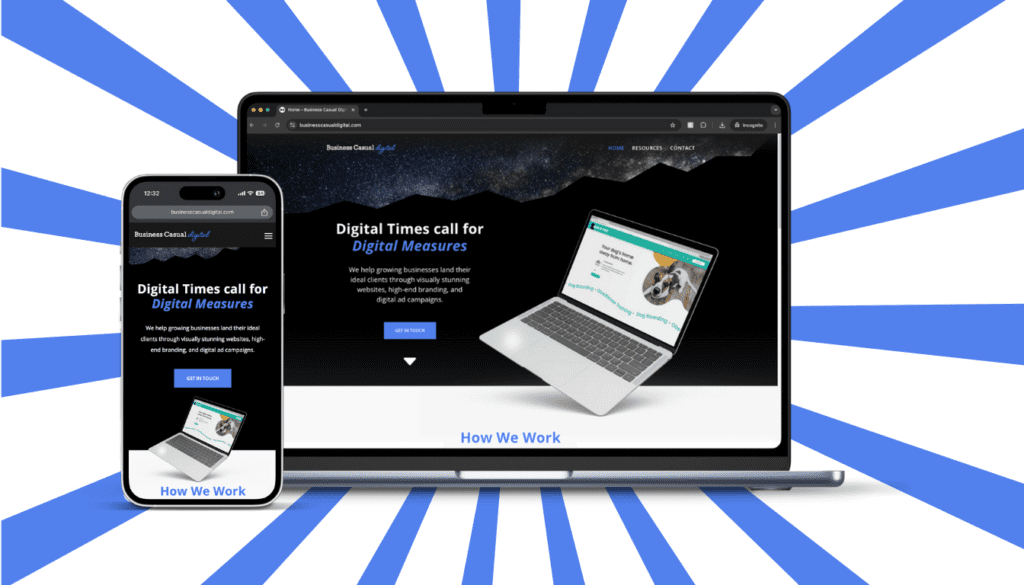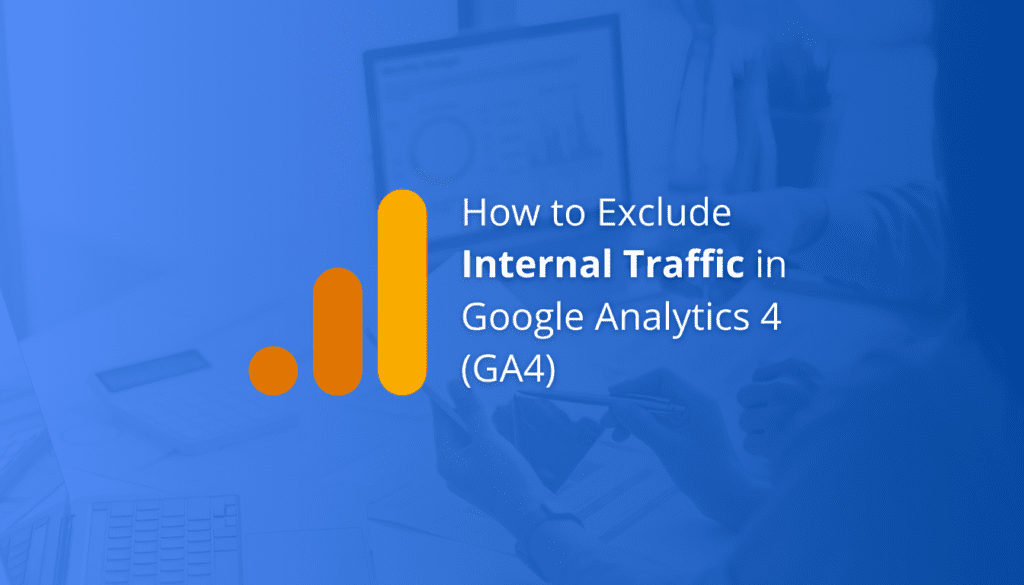Granting access to your Google Analytics account to a marketing agency can help them make data-driven decisions to optimize your digital marketing strategy. Here’s a step-by-step guide to ensure your agency has the right access to take your business to the next level without compromising your data’s security.
Why Grant Access to Your Google Analytics?
Your marketing agency needs access to your Google Analytics account to understand how visitors interact with your website. This information allows them to:
- Analyze user behavior and site traffic
- Identify which channels are driving the most conversions
- Optimize your marketing campaigns for better results
- Track and measure the success of your digital strategies
Sharing this data will help your agency deliver a more targeted approach, ultimately enhancing your online performance.
Step-by-Step Guide to Granting Access
To grant your marketing agency access to your Google Analytics account, follow these steps:
1. Log into Your Google Analytics Account
Go to Google Analytics and log in using your credentials. Make sure you have Admin access to your account before proceeding.
2. Navigate to the Admin Section
Once you’re logged in, click on the Admin gear icon located at the bottom-left corner of the page. This will take you to the Admin panel, where you can manage user permissions.
3. Select the Account, Property, or View
Google Analytics is structured in three levels:
- Account: The highest level that contains your overall data.
- Property: Represents your website or app.
- View: Filters and customizes your data.
Select the specific level you’d like your marketing agency to have access to. It’s usually best to provide access at the Property level for comprehensive data analysis.
4. Click on ‘Account/User Management’
Once you have selected the appropriate level, click on Account/User Management, Property/User Management, or View/User Management depending on your choice. This is where you’ll manage access permissions.
5. Add Your Agency as a User
In the User Management section:
- Click the + icon and select Add users.
- Enter the email address provided by your marketing agency. Make sure the email is linked to a Google account.
6. Set User Permissions
You’ll see a list of permissions to choose from:
- Read & Analyze: The user can view data and create reports but cannot make any changes.
- Collaborate: Allows the user to create and share assets like dashboards and annotations.
- Edit: The user can modify settings and configurations in your Google Analytics.
- Manage Users: Allows the user to add or remove other users.
For most marketing agencies, providing Edit and Collaborate permissions is sufficient to let them optimize your account without making unauthorized changes. Only give Manage Users access if you completely trust the agency to handle user permissions.
7. Notify Your Marketing Agency
After you’ve granted the necessary permissions, click Add. The user will receive an email notification informing them they have been granted access to your Google Analytics account.
Best Practices for Sharing Access
- Review Permissions Regularly: Periodically check user access to ensure that only authorized individuals have access to your account.
- Use a Business Email: Ensure that the agency uses a professional email address linked to their company.
- Revoke Access When Necessary: If you change agencies or no longer need assistance, don’t forget to remove their access.
Conclusion
Granting your marketing agency access to your Google Analytics account is a crucial step to maximizing your website’s performance. By following these steps, you ensure that your agency can make data-driven decisions while keeping your information secure.
If you have any questions about giving access or need help with your digital marketing strategy, feel free to reach out to us at Business Casual Digital. We’re here to help elevate your online presence!